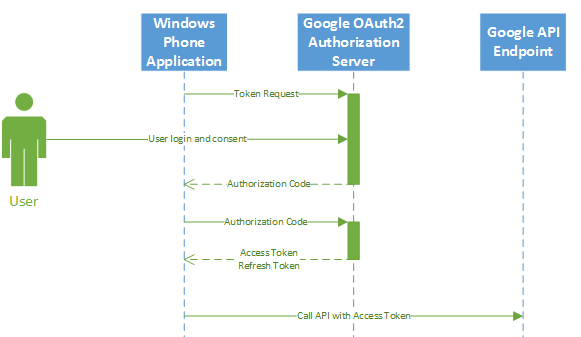How to set up a CoreOS cluster on Ubuntu server
Index: Step 1: Install Vagrant and VirtualBox (can be VMWare) Step 2: Clone coreos-vagrant repository Step 3: Config and start a cluster Step 1: Install Vagrant and VirtualBox (can be VMWare) CoreOS, Linux for Massive Server Deployments. CoreOS is a new Linux distribution that has been re-architected to provide features needed to run modern infrastructure stacks. The strategies and architectures that influence CoreOS allow companies like Google, Facebook and Twitter to run their services at scale with high resilience. First of all, let's download some virtualization providers to run CoreOS.We are going to use VirtualBox/Vagrant to virtualize your cluster. Type this to start: $ sudo apt-get update && sudo apt-get dist-upgrade -y if, you are under a corporative proxy, you may not have connection to internet, so make sure your proxy is well configured. Configure proxy here VirtualBox After install VirtualBox let's make sure we have con